If you updated yesterday to the new versions of Adobe amazing trio apps, Illustrator, Photoshop and InDesign, you might notice some little preferences not being moved through from CC 2014 versions to CC 2015. I can’t remember if Illustrator CC 2014 had dynamic zoom, but for me is much quicker just hold-click with the zoom tool on and select the area I want enhanced, rather that tweak the zoom, chaging tools and then positioning the screen where I want it.
To disable, just head to:
Preferences > GPU Performance and uncheck Animated Zoom.
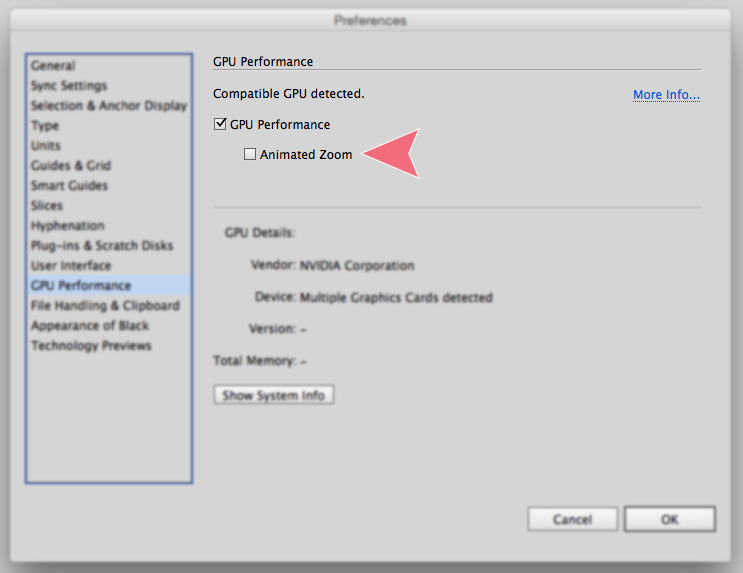

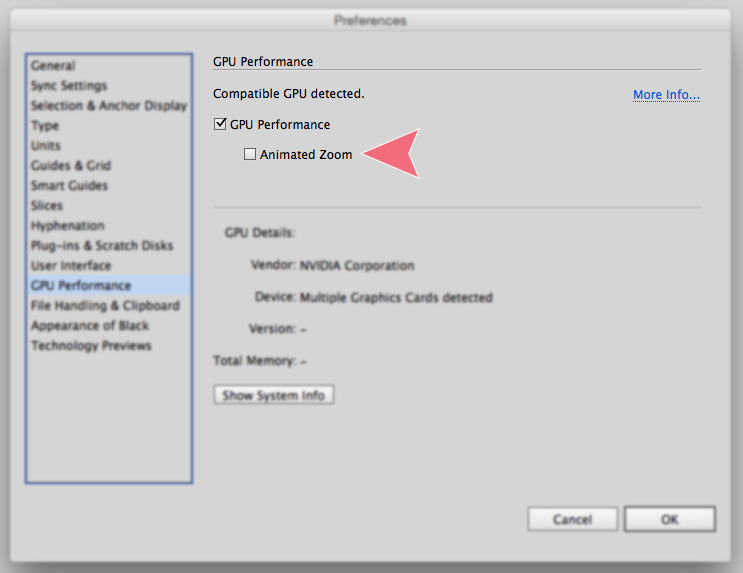
You must be logged in to post a comment.